Quantity:
This tutorial was recorded using Houdini Indie 17.5, and we cannot guarantee full compatibility with higher versions. You can learn production techniques through this tutorial. Please note that we do not provide support or troubleshooting for higher versions.
In this tutorial, we will first analyze the physical features of a reference, and then create it in Houdini by Height Fields, FLIP fluid, and Whitewater system. While simulating FLIP, we will detail some FLIP parameters, share the methods of adding FLIP surface details by noise, and optimize and convert FLIP to mesh with our own workflow. The part of whitewater simulation covers the explanation of some parameters as well as the methods of how to customize the source and how to deal with the whitewater further.
Throughout the whole process, we will demonstrate the operation step by step, and take you to discover and solve problems. You can not only master handy techniques, but also get practical experience and tips. Whether you only have some FLIP basics or already possess some Houdini experience, you will definitely benefit a lot after completing this tutorial.
Features
This tutorial offers a deeper understanding of fluid parameters and takes you to get the knack step by step. A lot of amazing skills and tips will surely inspire you to broaden your creation ideas.
- Explanation with intuitive comparisons: We will not only explain the functions of the parameters, but also compare the effect before and after simulation to let users intuitively know the impacts of the parameters. In addition, some simple cases are used where necessary to deepen the understanding of parameters. After completing this tutorial, you will have a deeper understanding of the parameters.
- Focus on Optimization: Instead of simply using some default tools in Houdini, we pay attention to the optimization of each step by creating our own efficient workflows, which will reduce unnecessary calculations and bring more possibilities of creating larger effects.
What Benefits Will You Get After Learning This Course?
- Grasp key factors that affect waterfall dynamics and know how to practically control the dynamics in Houdini.
- Master the influence of different parameters on FLIP dynamics and how to add more FLIP surface details by noise.UY0iTeW9M_Q
- Learn how to optimize and convert FLIP to mesh.
- Learn how to customize the whitewater source and how some parameters work in Whitewater Solver.
- Learn how to adjust related materials, how to set multi-channels and some parameters in the Mantra renderer, as well as how to simply composite the effect.
- Get a bunch of experience and creation ideas to improve production efficiency.
Solemnly Statement
This set of tutorials are copyrighted by VFX Grace and is only available to individual users. They should not be reproduced, distributed, loaned, subleased, and resold in any way, nor uploaded to any platforms without permission. By purchasing this set of tutorials, you're agreeing to these terms. Any user activity that leads to the above-mentioned infringements will be subject to legal liability.
For teams or companies with multiple users, there are two options as below:
- purchasing a Commercial license: applies to a team or company with an annual income is above US$100,000.
- purchasing multiple licenses for all users: applies to a team or company with an annual income below US$100,000, you may purchase multiple single licenses for each of your users.
The project attached in the tutorial is for Houdini indie, please refer to Houdini agreements for whether it is available for commercial use.
1 review for Waterfall Simulation | Houdini Tutorial
Only logged in customers who have purchased this product may leave a review.
Waterfall Simulation | Houdini Tutorial
Quantity:
Blender Animal Full Tutorial
From modeling to texturing, fur, rigging, and animations, we provide a one-stop solution to all your animal character creation needs. Tailored for both Blender beginners and intermediate to advance...
Pro Tsunami Simulation | Houdini Tutorial
How to sim a Tsunami in Houdini? This is a large-scale tsunami scene tutorial in Houdini, a comprehensive big case with a lot of FX elements. It tackles fluid simulation, RBD simulation, SBD simulatio...
Realistic Dynamic Clouds Simulation | Houdini Tutorial
Do you want to make realistic clouds with Houdini? This Houdini tutorial covers the basic knowledge and two practical scene cases, including reference analysis, fluid simulation, scene setup, lighting...
Houdini Tutorial | Realistic Dynamic Clouds-Advanced Simulation
This is an advanced tutorial on dynamic cloud simulation. Compared with the previous Realistic Dynamic Clouds tutorials, it employs some advanced techniques, which makes the controlling of the shape...
Houdini Tutorial | Volcanic Eruption
This tutorial mainly focuses on Pyro simulation, and involves various pyro simulations like the volcanic plume, the volcanic bombs, sparse smoke in the air, shockwave smoke, smoke and fire spreading o...
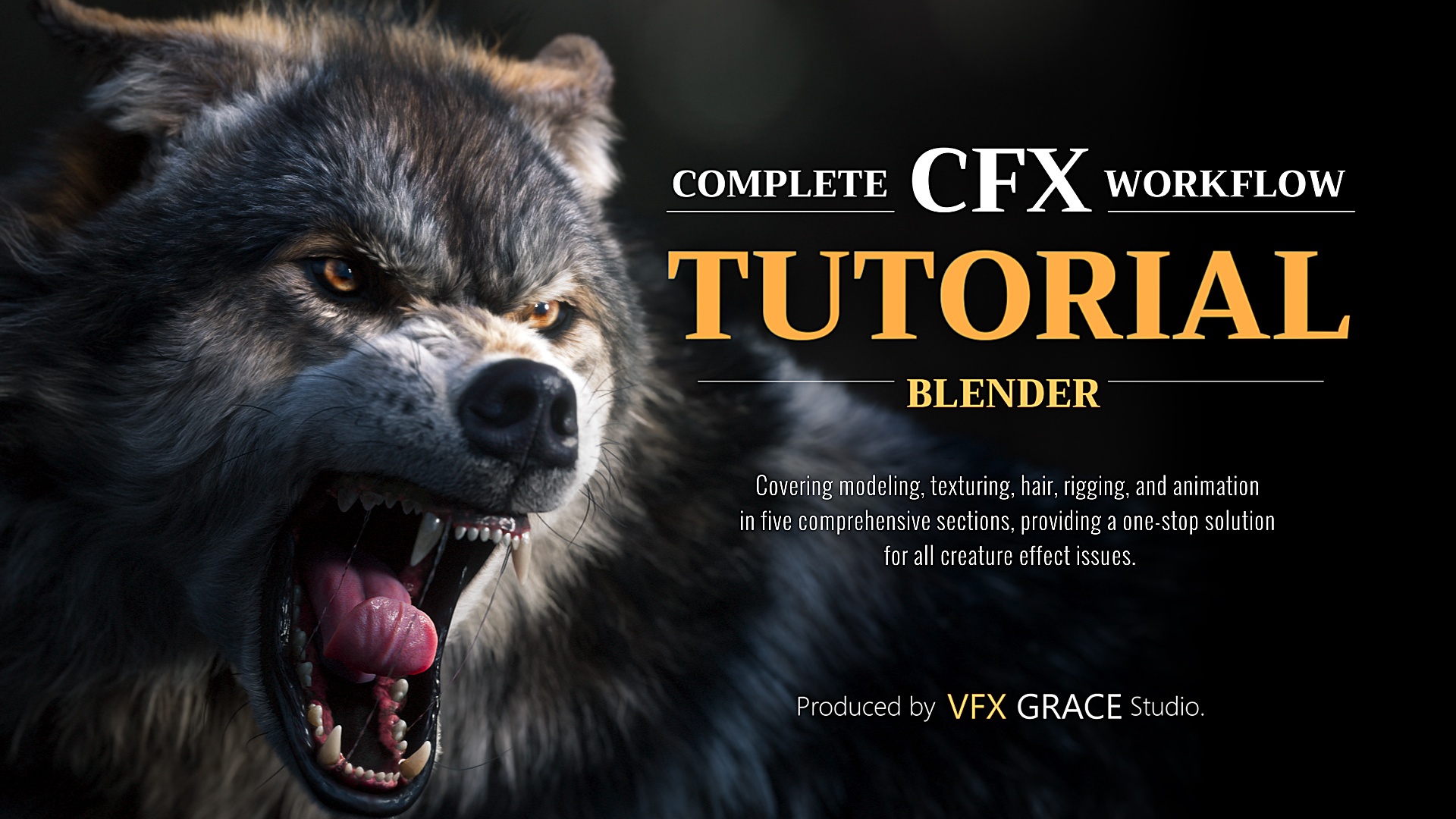
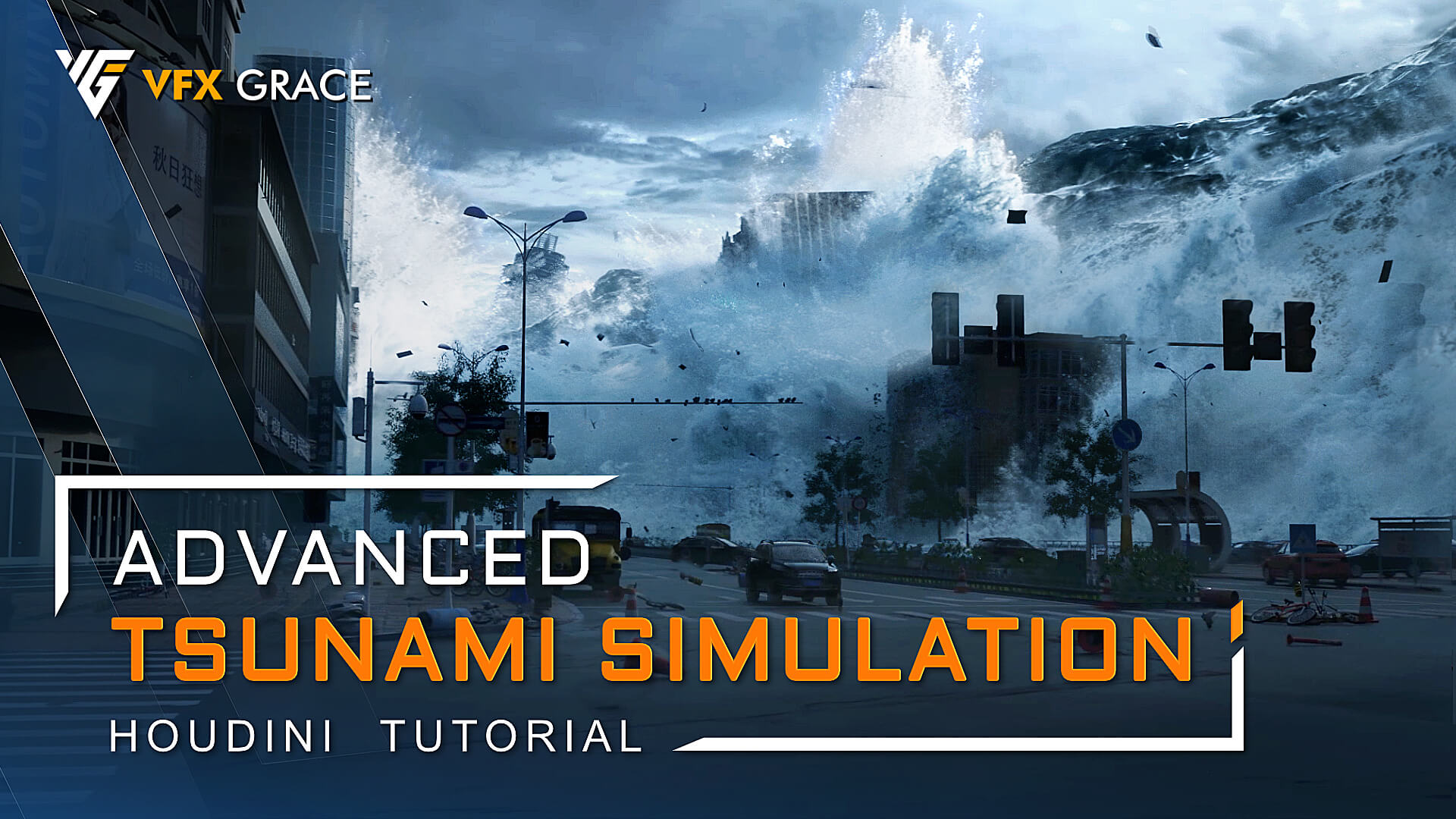

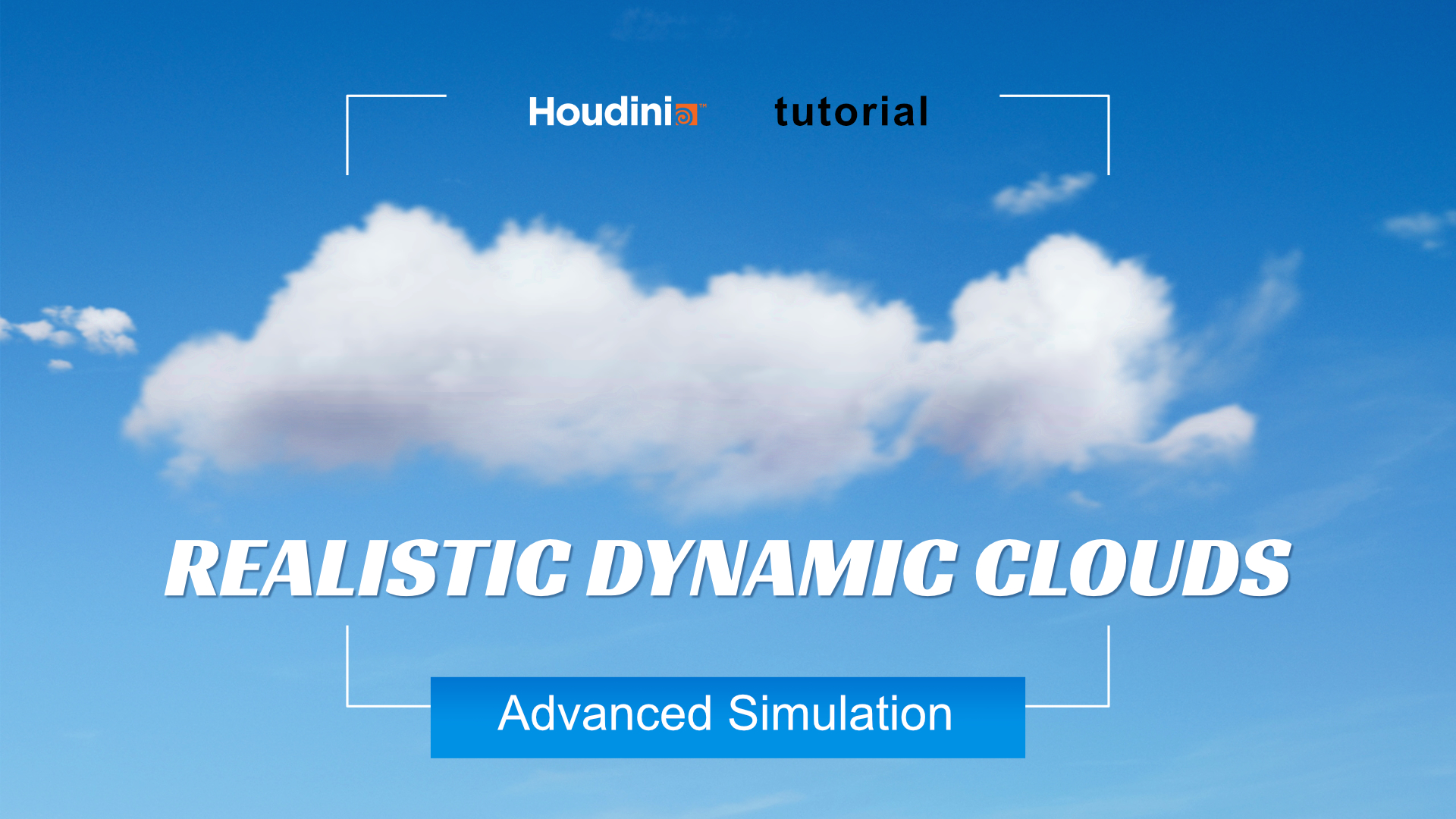


vfxdood –
Really clear and concise.
vfxgrace_admin –
Thank you.