Quantity:
Introduction:
Pick_Cryptomatte is a tool for extracting Cryptomatte and automatically creating ID mattes. It reads data directly through the previously loaded EXR channels which makes the plugin faster and more steady.
Installation Environment:
- System: Windows and Linux
- Version: Fusion 9.0.2, 16, 16.1, 17.1, 17.2, 17.2.1
Features:
- Read EXR rendered by Blender, Octane for Cinema 4D, Clarisse, and Houdini.
-
Pick_cryptomatte creates ID mattes based on the info of objects, materials and assets by default. Besides, users can customize channels with other types of info.
-
Support framing mattes, more convenient and efficient.
-
Support motion blur, transparency and depth of field.
-
Support three display modes—Screen, Keying, and Matte—to meet different needs.
-
Set shortcuts for mattes selection with the attached scripts, which greatly improves the efficiency of picking crypto.
Notes:
- Pick_Cryptomatte only works in the Loader node in float 32 bit, and the plugin is set in default.
- The plugin is set shortcuts in default. If the shortcuts conflict, please modify them yourself.
Modification Method: Click View in the menu bar, then Customize Hotkeys. Select Composition in the list on the left, click New in the pop-up window and find Scripts. Then find the corresponding script and set the corresponding shortcuts.
The attached scripts and corresponding shortcuts in this plugin are listed below:
- AddChannel.py3 Q
- AddMatte.py3 I
- ApplyMatte.py3 M
- ClearChannel.py3 E
- RemoveChannel.py3 W
- ShowMatte.py3 S
- Fusion reads EXR image on the hard disk in each frame. If multiple Loader nodes are used, the EXR images will be read multiple times. It is recommended to connect multiple PickCryptomatte nodes from a Loader node that has already loaded the Cryptomatte data channels, as the speed will be faster.
- Please switch off multi-threading calculation in preference, otherwise the flicker will appear.
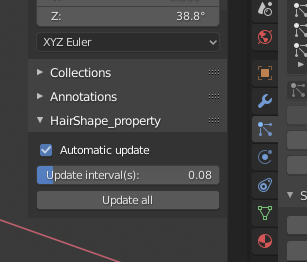
Installation Method:
Just double-click and run Install.bat file.
Changlog:
June 29, 2021 - V1.5
- Support Fusion 16.1, 17.2, 17.2, 17.2.1
V1.4
- Fix the bug that Fusion crashes when DoD is changed.
- Support Fusion 9.0.2, Fusion 16.1, and Fusion 17 Beta.
Fusion Fuse | Pick_Cryptomatte
Quantity:
Fusion Script | Archive Engineering
Introduction: This script is mainly used for project packaging and search for missing footages with one-click, which greatly improves the user's work efficiency. In addition, users can cust...
Blender Addon | Hair Shape Key
HairShapeKey is a Blender add-on, supporting adding shape keys of hair, making it possible to record the transition between multiple shapes of hair-like models. Users can switch between the different ...
Fusion Script | AssetsManager
AssetsManager_v1.5 (Update 20200101) AssetsManager_v1.5 can help you search, edit and replace materials more easily and clean ineffective nodes and also lock and unlock nodes. What’s new about t...
Blender Addon | Hair Extension ToolKit
Hair_Extension_Toolkit is an add-on that highly enhances the controllability of the hair in Blender. There are many practical functions, like merging and splitting particle systems, resetting the numb...
Blender Addon | 3D Hair Brush - Support New Hair System | Vfx Grace
3D Hair Brush is a powerful hair brush tool. Its 3D brush can distinguish complex muscle surface of models and provide artists with a wonderful experience of grooming hair styles in Blender.
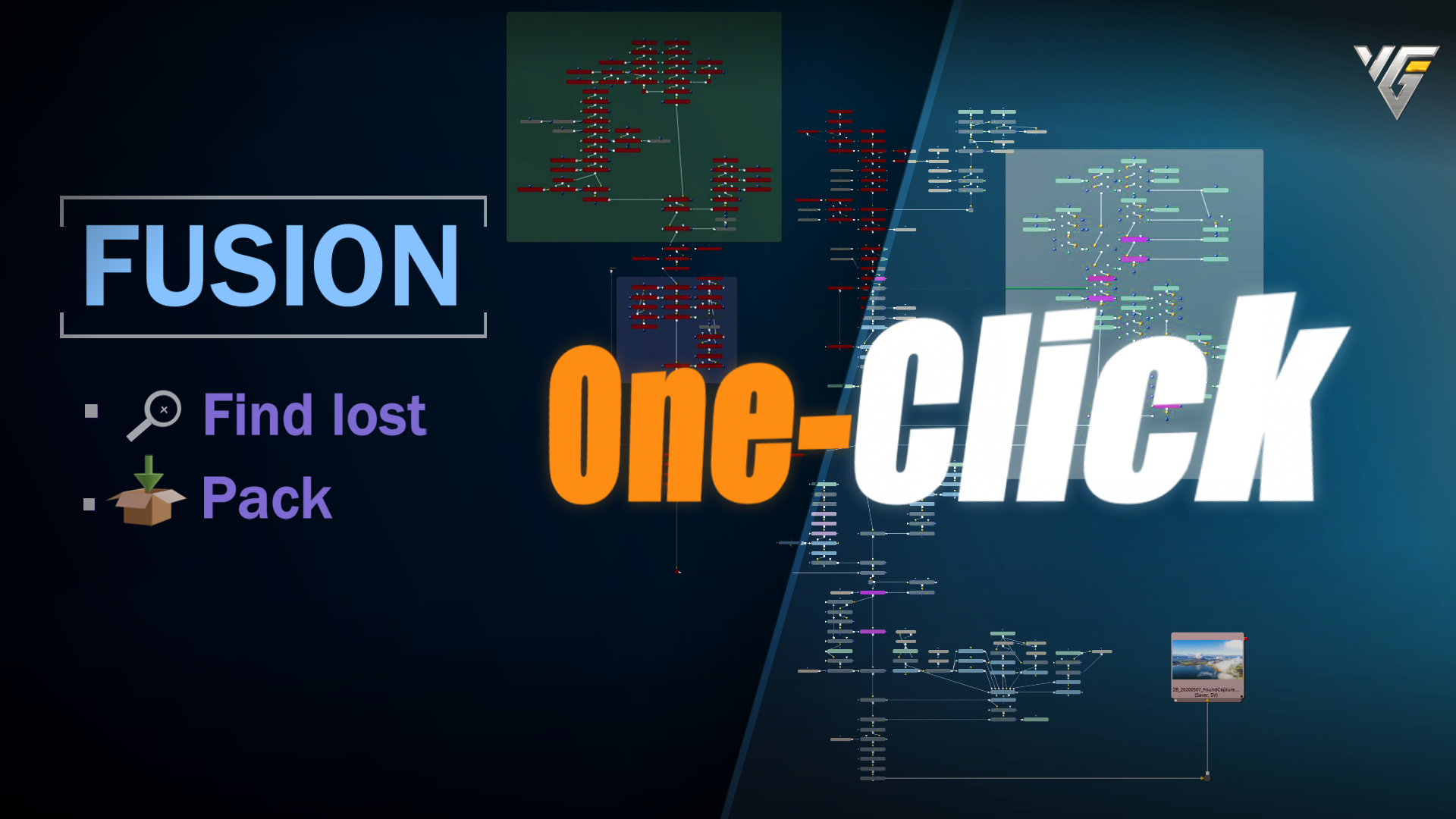





Reviews
There are no reviews yet.
Only logged in customers who have purchased this product may leave a review.