Quantity:
Introduction
Hair_Extension_Toolkit is an add-on that highly enhances the controllability of the hair in Blender. There are many practical functions, like merging and splitting particle systems, modify the number, steps, and length of the guides, applying the effect of children to the guides, recording the hair selections (There is a PieMenu about hair selections), etc., thus greatly helping users improve the efficiency of the creation of the hair.
📢Update log:
Changelog
V1.6.5
Updated on April 3, 2025
1. Support Blender 4.4
Changelog
V1.6.4
Updated on Dec 17, 2024
1. Support Blender 4.3.
Changelog
V1.6.2
Updated on Dec 30, 2023
Fix:
1. Fix the problem of Duplicate Active System reporting error.
V1.6.0
Updated on Nov 18, 2023
1. Support Blender 4.0.
Requirements
Windows system: Blender 2.81a, 2.82, 2.83, 2.90, 2.91, 2.92, 2.93, 3.0, 3.1, 3.2...4.4.
Linux system: Blender 2.81a, 2.82, 2.83, 2.90, 2.91, 2.92, 2.93, 3.0, 3.1, 3.2...4.4.
Hair Selection
Add selections to hair, similar to the vertex groups operations of mesh.
Add Mirror, Rekey, Subdivide, and Delete Hair, to make the selections work well.
Note:
1. Do not slide Rekey, or Blender may crash easily.
2. Please toggle off the Mirror before using Subdivide in hair selection, otherwise Blender may crash easily or the selection may get wrong.
Support one-time UNDO
PieMenu in Particle Edit Mode is available. (Ctrl + X)
Merge two particle systems and with their backups.
Split one particle system to two and with its backup. And, there are three settings available—Duplicate, New, Share.
Others
- Remove guides as per weight
- Check double keys.
- Sort the order of the particle systems.
- Modify Hair Number of edited particle systems and keep hair shape.
Note:
Do not change the settings of the edited particle systems frequently.
Do not change the settings of hair to the emitters’, or projects may be damaged.
5. Apply the effect of children to the guides.
Note: Virtual parents may be wrong when the Twist is used.
6. Apply timing to guides.
7. Length Update: Uniform hair length
Easy to select hair points, and a PieMenu available (Alt + E)
- Convert curves to guides of a mesh
Note:
Convert curves separately if there are meshes.
Key number needs to be smaller than that of curves.
Installation
Edit - Preferences - Add-ons - Install, and select the zip file to install.
Changelog:
V1.6.4
Updated on Dec 17, 2024
1. Support Blender 4.3.
v1.4.5:
Update date: 2021-12-20
Update to support Blender 3.0.
v1.4.4:
Update date: 2021-06-21
Update to support Blender 2.92, 2.93.
v1.4.3:
Update date: 2020-12-12
Support Blender 2.90, 2.91 in Windows and Blender 2.90, 2.91 in Linux.
v1.4.1:
Update date: 2020-08-17
Fix the issue of installation, no new function added.
v1.4:
Update date: 2020-07-21
Support Blender 2.81a, 2.82, 2.83 in Windows; Blender 2.81a, 2.82, 2.83 in Linux.
Add Reset Hair Number and Step without the effect of the children to Reset Hair Number.
Add Apply Timing to the guides.
Add Hair Length to uniform the length of the hair.
Add Particle Convert.
v1.3:
Update date: 2020-06-30
Support Blender 2.79b, 2.81a, 2.82, 2.83 in Windows; Blender 2.79b, 2.81a, 2.82, 2.83 in Linux.
Add the functions of splitting and merging hair, and selecting double keys.
Fix the bug of the subdivide in hair selection.
v1.2:
Update date: 2020-04-03
Add Hair Assign.
Support Blender 2.79b, 2.81a, 2.82 in Windows; Blender 2.79b, 2.81a, 2.82 in Linux.
v1.1:
Update date: 2020-03-18
Support Blender 2.82 in Windows; Blender 2.79b, 2.81a, 2.82 in Linux.
v1.0:
Update date: 2020-03-01
Add Hair Selection, Functions, Sort order, Reset Hair Number.
Fix the issue of hair error after deleting hair for Hair Selection.
Add the function of separating settings when duplicating a particle system.
Blender Addon | Hair Extension ToolKit
Quantity:
Fusion Script | DiskCacheManager
This is a script for efficient management of the Fusion node cache. It can centrally view and manage the cache nodes that are enabled in the project, such as enabling and disabling caches; locking c...
Fusion Script | Archive Engineering
Introduction: This script is mainly used for project packaging and search for missing footages with one-click, which greatly improves the user's work efficiency. In addition, users can cust...
Free Fusion Fuse | GH5Loader
Features: This fuse can recover the original color of the 10-bit footages taken by Panasonic GH5 in Fusion. Installation environment: Fusion 9 Instruction: After installing FFmpeg co...
Fusion Script | ProjectManager
Introduction: This is a multi-functional footage management script, mainly used for managing and checking footages in Fusion, recovering missing footages with one click, packing projects with one c...
Blender Addon | Bone Rename
Introduction Bone_Rename is a smart batch rename tool. It can batch rename bones, objects, materials, and vertex groups, etc., such as modifying prefixes and suffixes, replacing specified characters ...
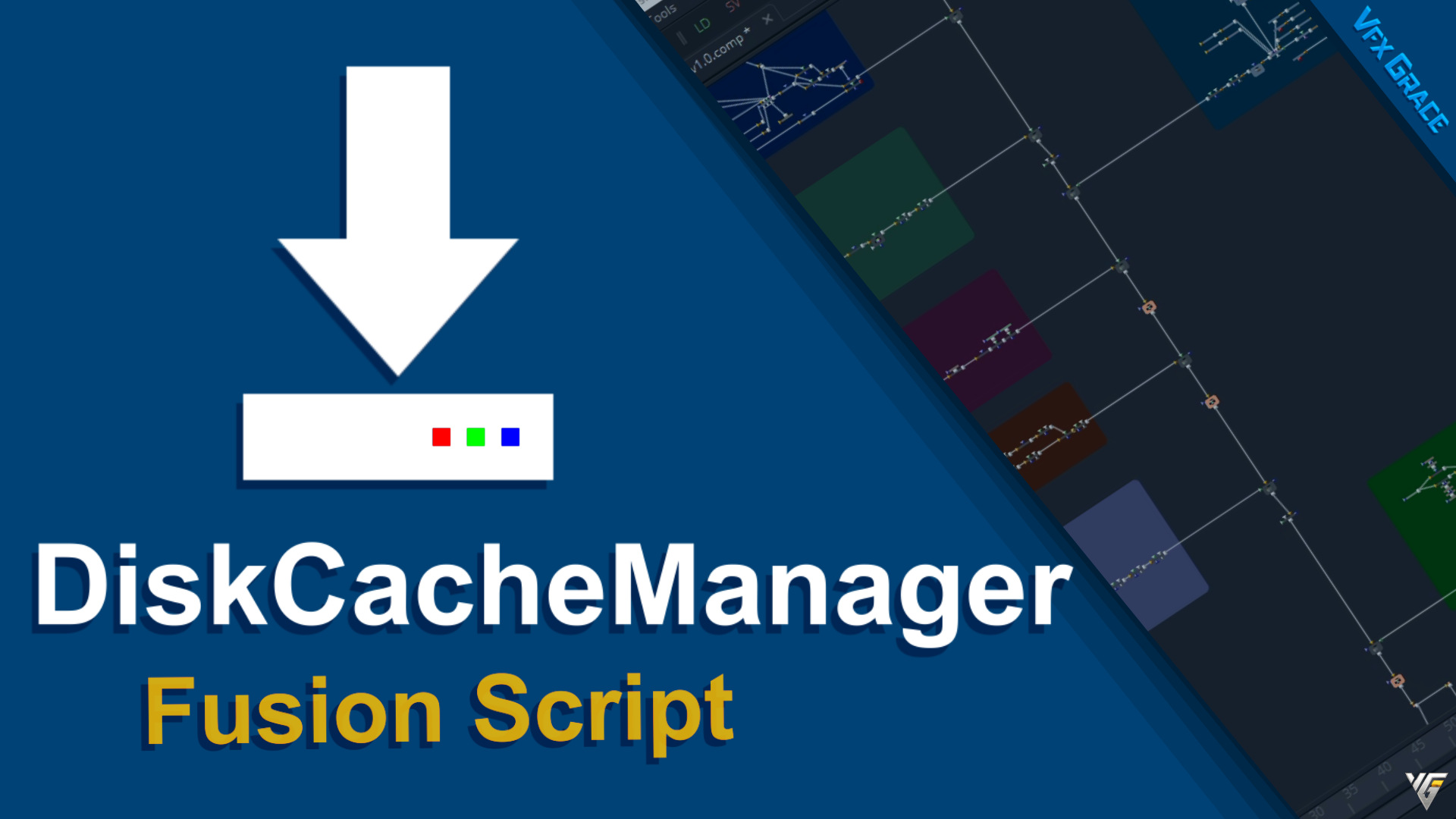
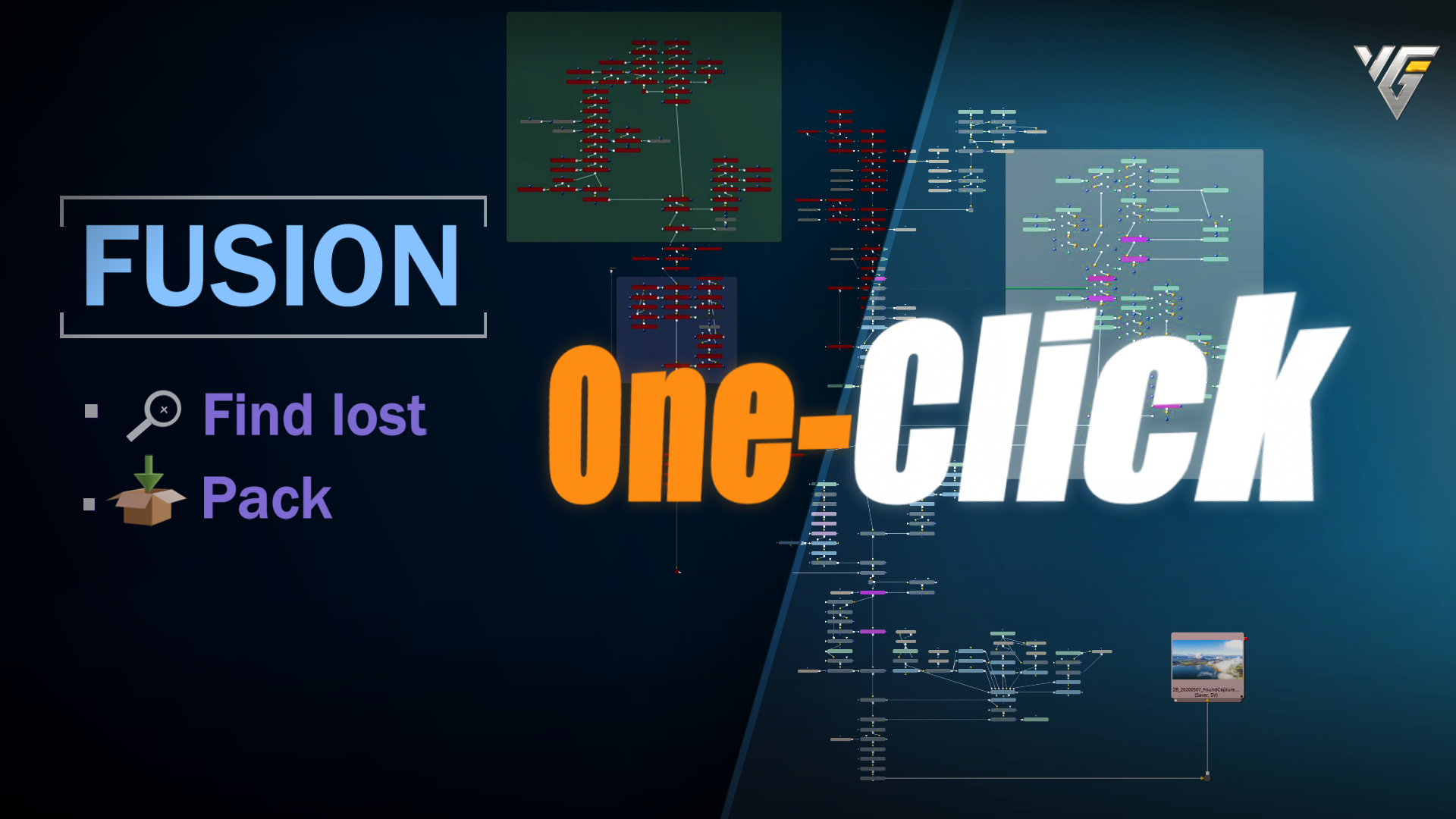
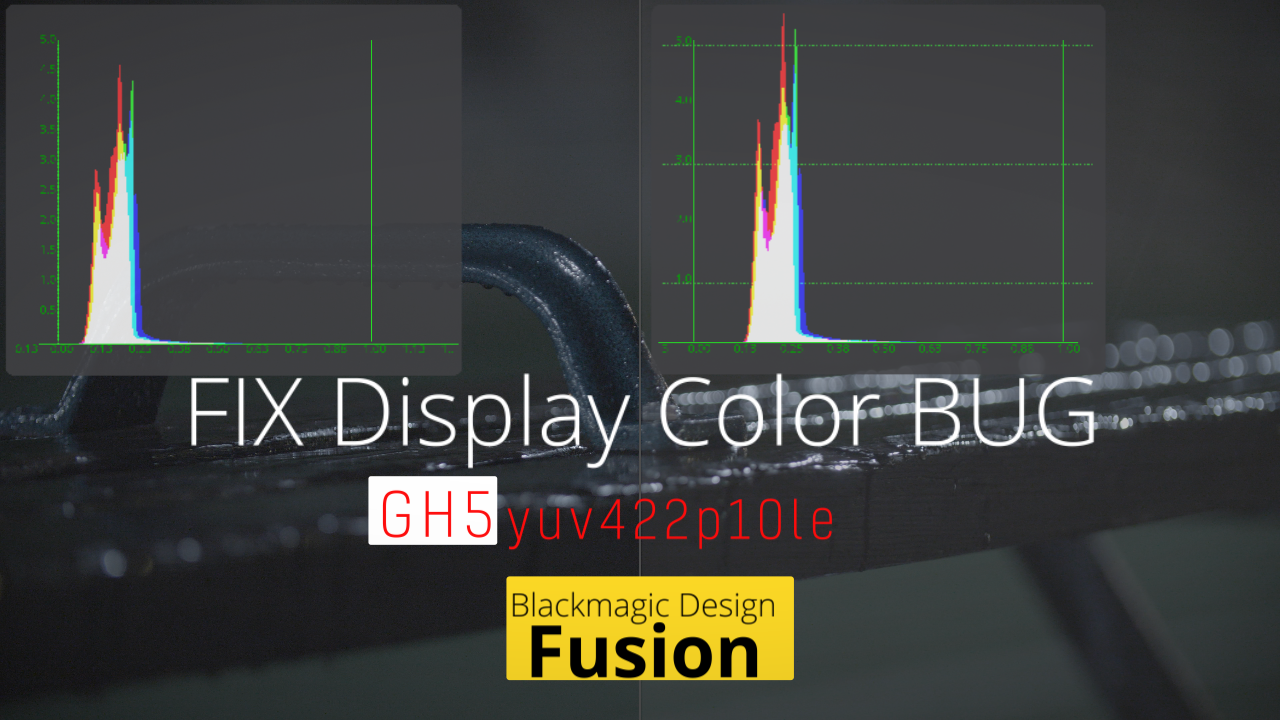

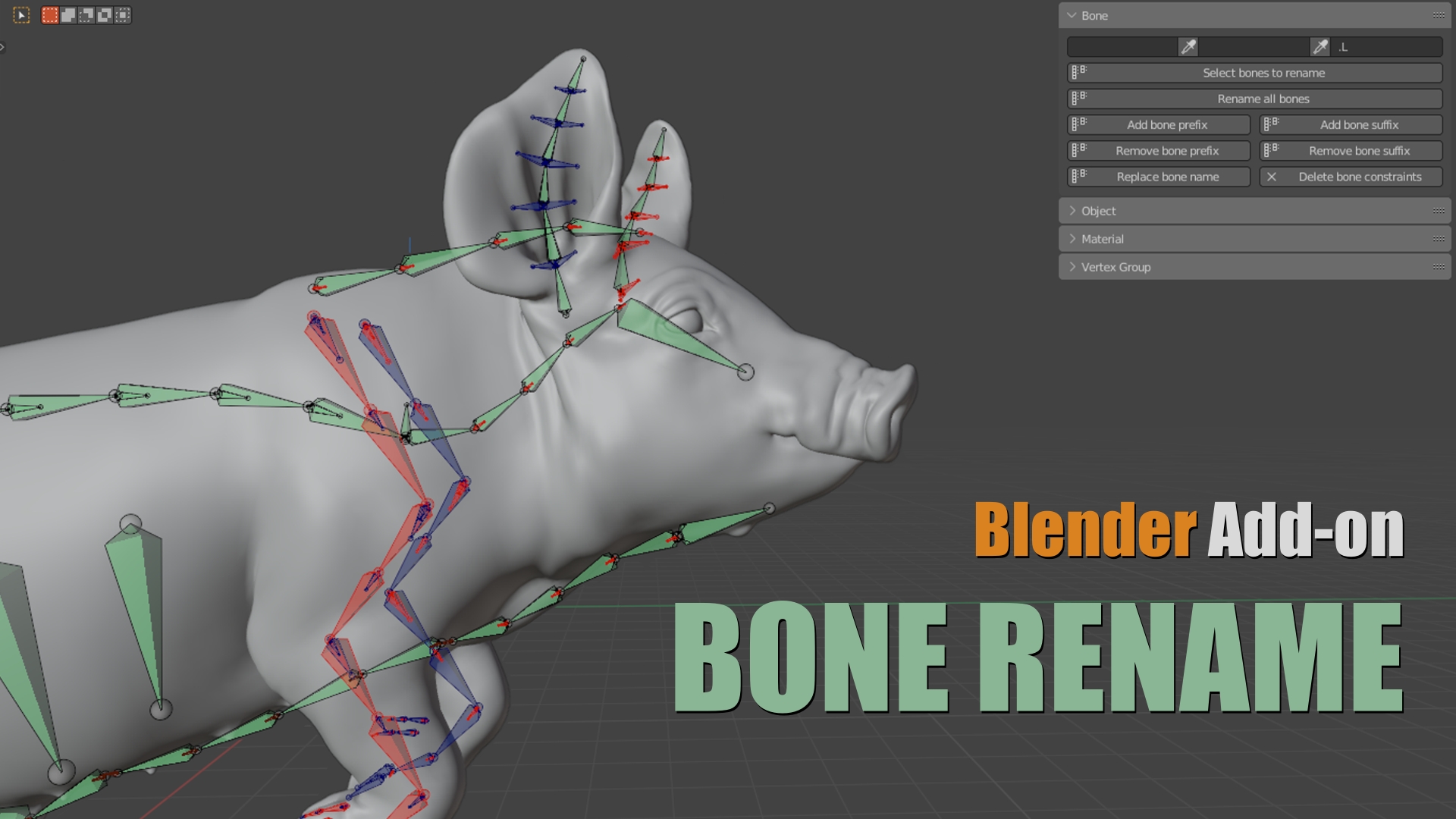

Reviews
There are no reviews yet.
Only logged in customers who have purchased this product may leave a review.