Quantity:
Introduction
Hair Shape Key is a Blender add-on with the support of adding shape keys to hair and creating transition animation between them. Users can switch between the different shapes freely, keyframe animation, which gives more possibilities and controllability to handle hair in Blender.
📢Update log:
HairShapeKey 6.4
Updated on April 3, 2025
Support Blender 4.4
V5.8
Updated on Nov 18, 2023
1. Support Blender 4.0.
What it can do?
How it works?
Requirements
Windows: Blender 2.81a and above
Linux: Blender 2.81a and above. GCC above 7.4 is required.
Blender 2.80 is not supported.
Features
- Create hair shapes and create transition animation between them.
2. It can work with Noise modifier
Installation:
Edit - Preferences - Add-ons - Install, and select the zip file to install.
Note:
Compatibility with previous versions has been fixed. Please refer to the tutorial for more details.
Changelog
V6.2
Updated on Dec 17, 2024
1. Support Blender 4.3.
Blender Addon | Hair Shape Key
Quantity:
Fusion Script | AssetsManager
AssetsManager_v1.5 (Update 20200101) AssetsManager_v1.5 can help you search, edit and replace materials more easily and clean ineffective nodes and also lock and unlock nodes. What’s new about t...
Blender Addon | Bone Rename
Introduction Bone_Rename is a smart batch rename tool. It can batch rename bones, objects, materials, and vertex groups, etc., such as modifying prefixes and suffixes, replacing specified characters ...
Blender Addon | SpeedTree Import Helper
Hi everyone, SpeedTree_Import_Helper is an addon for importing assets made by Speedtree into Blender. It can read stmat files and support the simultaneous batch import of files in ABC, FBX, and OBJ f...
Fusion Script | ProjectManager
Introduction: This is a multi-functional footage management script, mainly used for managing and checking footages in Fusion, recovering missing footages with one click, packing projects with one c...
FREE Fusion Script | Tool Connect Manage
Hello everyone! This is a free script for connecting nodes in batches. It can be used to connect a large number of nodes in batches by “one node connecting to multiple nodes”, “multiple nodes c...

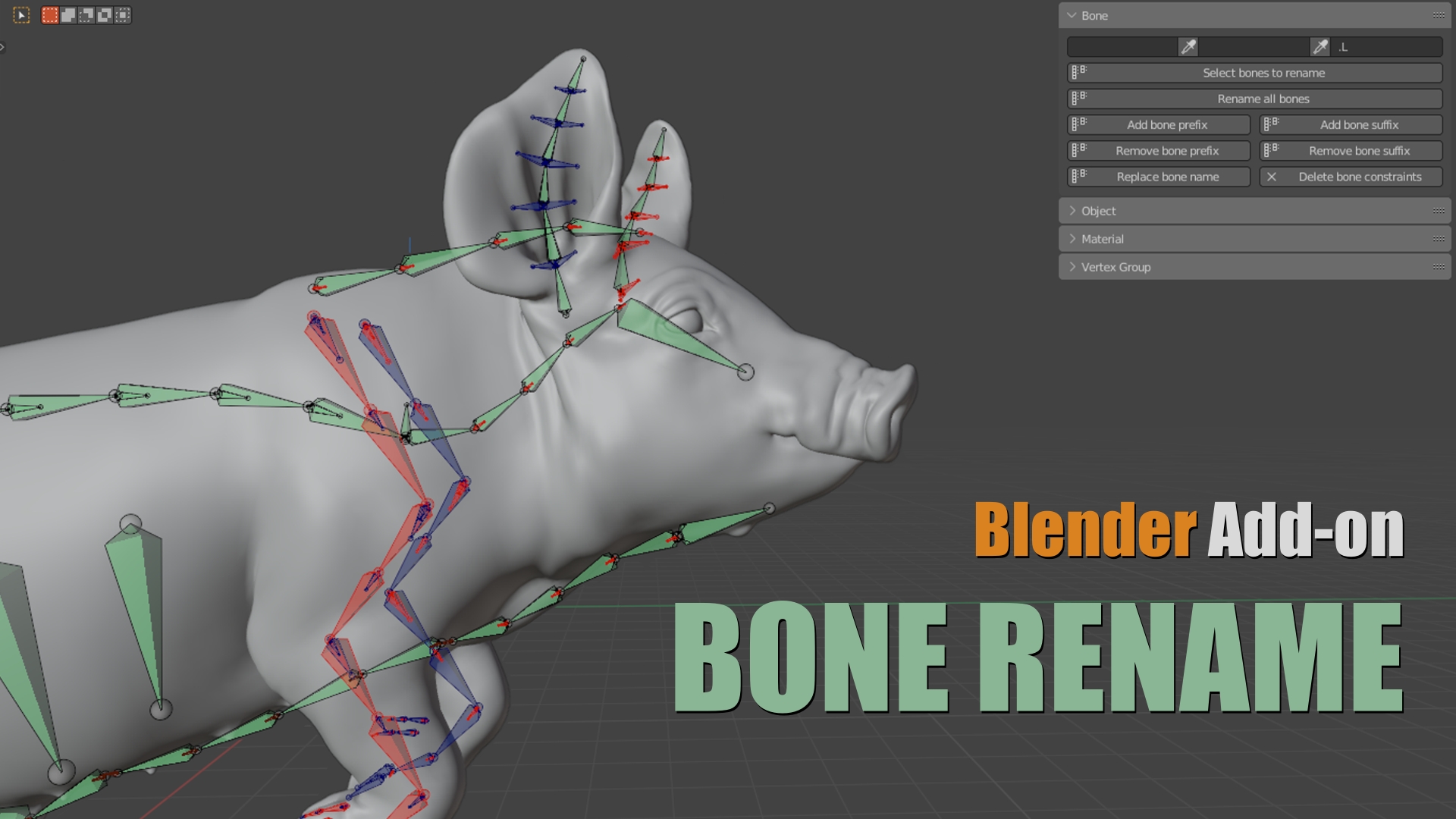


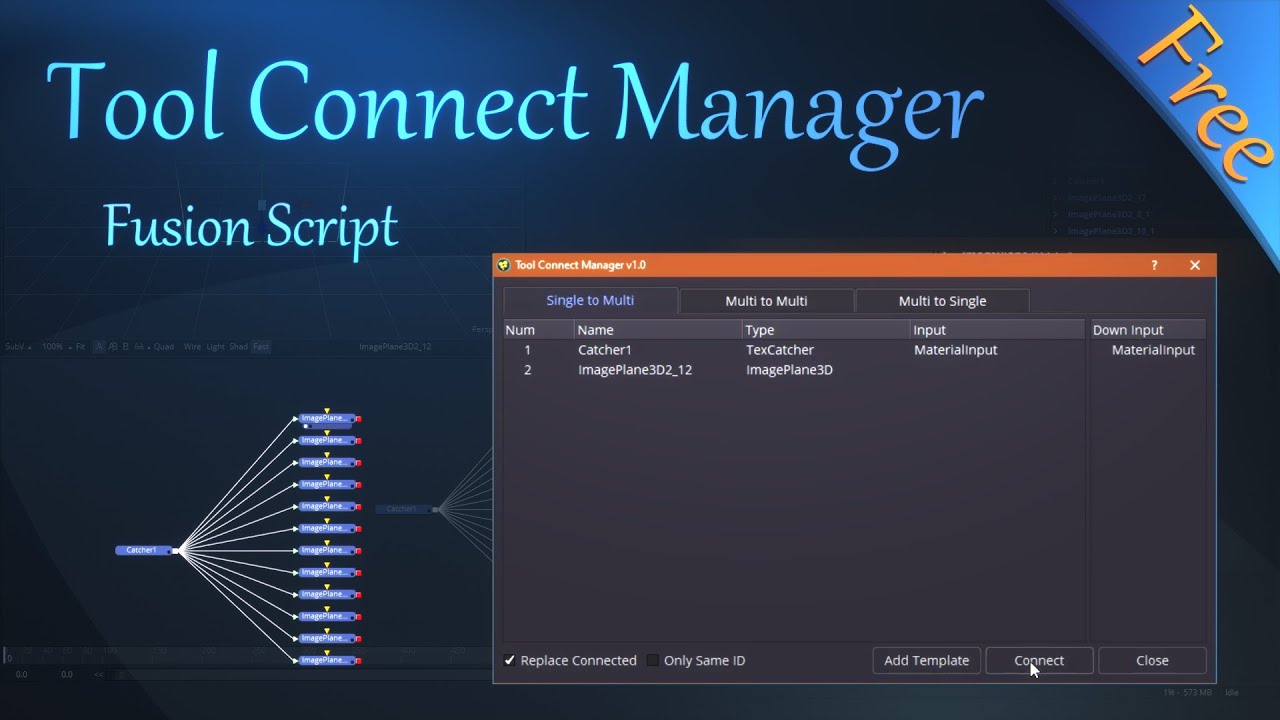

Reviews
There are no reviews yet.
Only logged in customers who have purchased this product may leave a review.