Quantity:
Hi everyone, SpeedTree_Import_Helper is an addon for importing assets made by Speedtree into Blender. It can read stmat files and support the simultaneous batch import of files in ABC, FBX, and OBJ formats, and automatically link material nodes. It makes the Speedtree assets in Blender easier and quicker to use.
If you love it, please subscribe to our YouTube channel, thumb up and comment. We will update the product from time to time. If you have any questions or problems, please feel free to let us know.
Working Environment:
Blender 2.79, 2.80, 2.81, 2.91, 3.1, 3.2, 3.3, 3.4
Installation Method:
Blender Addons manager installation
Blender->Edit->Preferences->Addons->Install from file…
Define path and select SpeedTree_Import_Helper executable file
Feature Introductions:
- Reads stmat files, and simultaneously imports files in ABC, OBJ, and FBX formats in batches
- Supports Cycle Renderer and Eevee Renderer
- Connects the maps by using PBR material nodes
- Lets users freely change the intensity of the backlight when importing files
Other Features:
- Lets users choose whether to create image nodes or not for the missing textures
- Corrects the scale and rotation of the model of the FBX format
Planned Features:
- Supports the import of vertex colors and makes the color of trees richer
- Supports Collection
- Supports the automatic switch to ACEScg color space
Notes:
- The textures, model files, and Smart files exported from SpeedTree need to be placed in the same folder
- If you use the addon in Blender 2.79, you must set render engine to Cycles, otherwise, it will fail to import files
- The speed of importing the models of OBJ and FBX formats will be slower than the ABC format because of Blender itself
- Blender cannot import ABC files of data types in HDF5 format due to the limitation of Blender itself
Blender Addon | SpeedTree Import Helper
Quantity:
Blender Addon | SplitExr
Features: Split multichannel EXR image and remove unused channels Add and connect CryptoMatte nodes which includes three modes material, object and asset Automatically add folder hiera...
Blender Addon | Particle Pie Menu | VFX Grace
Particle_Pie_Menu is a handy add-on for hair editing. With all options in the pie menus, you can easily edit the particle systems in any mode, greatly improving your productivity. In Object Mode, you ...
Blender Addon | Blender Box
Blender Addons | Blender Box 4 in 1; 1. Piemenu; 2. Rocks Factory; 3. Material Prese; 4. Material Manager
Free Fusion Fuse | GH5Loader
Features: This fuse can recover the original color of the 10-bit footages taken by Panasonic GH5 in Fusion. Installation environment: Fusion 9 Instruction: After installing FFmpeg co...
Fusion Fuse | Pick_Cryptomatte
Pick_Cryptomatte is a tool for extracting Cryptomatte and automatically creating ID mattes. It reads data directly through the previously loaded EXR channels which makes the plugin faster and more ste...
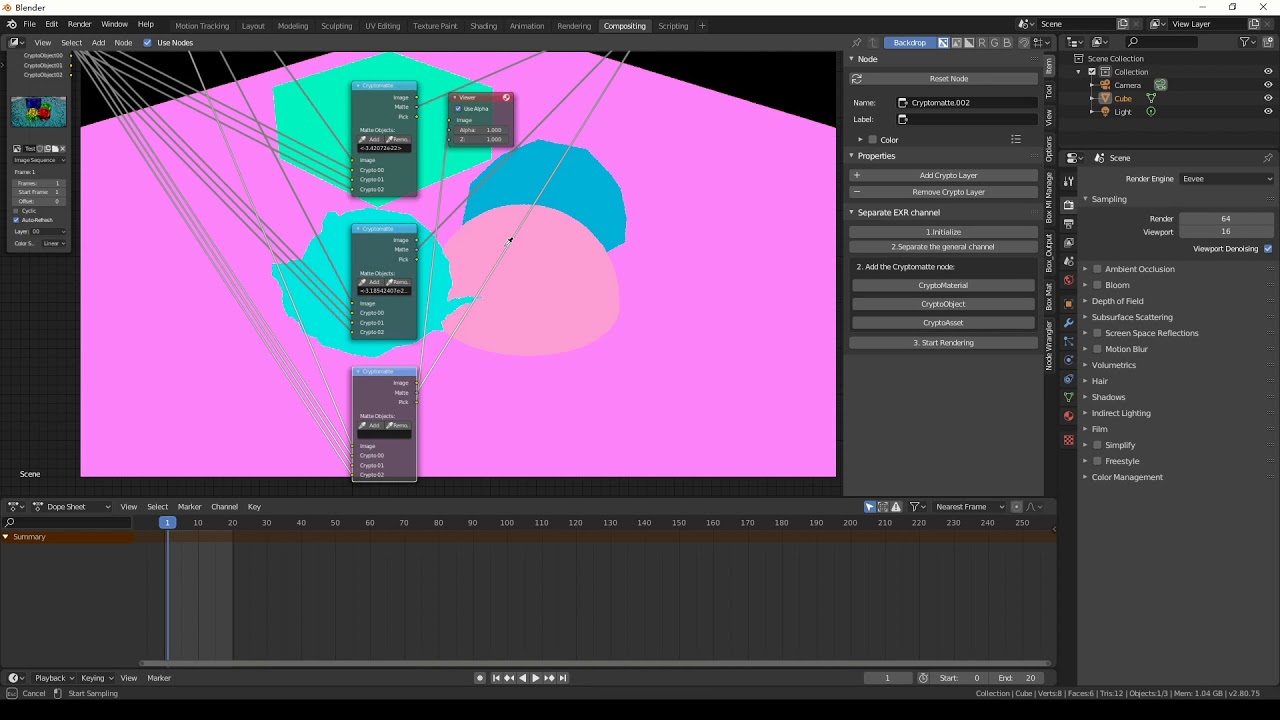
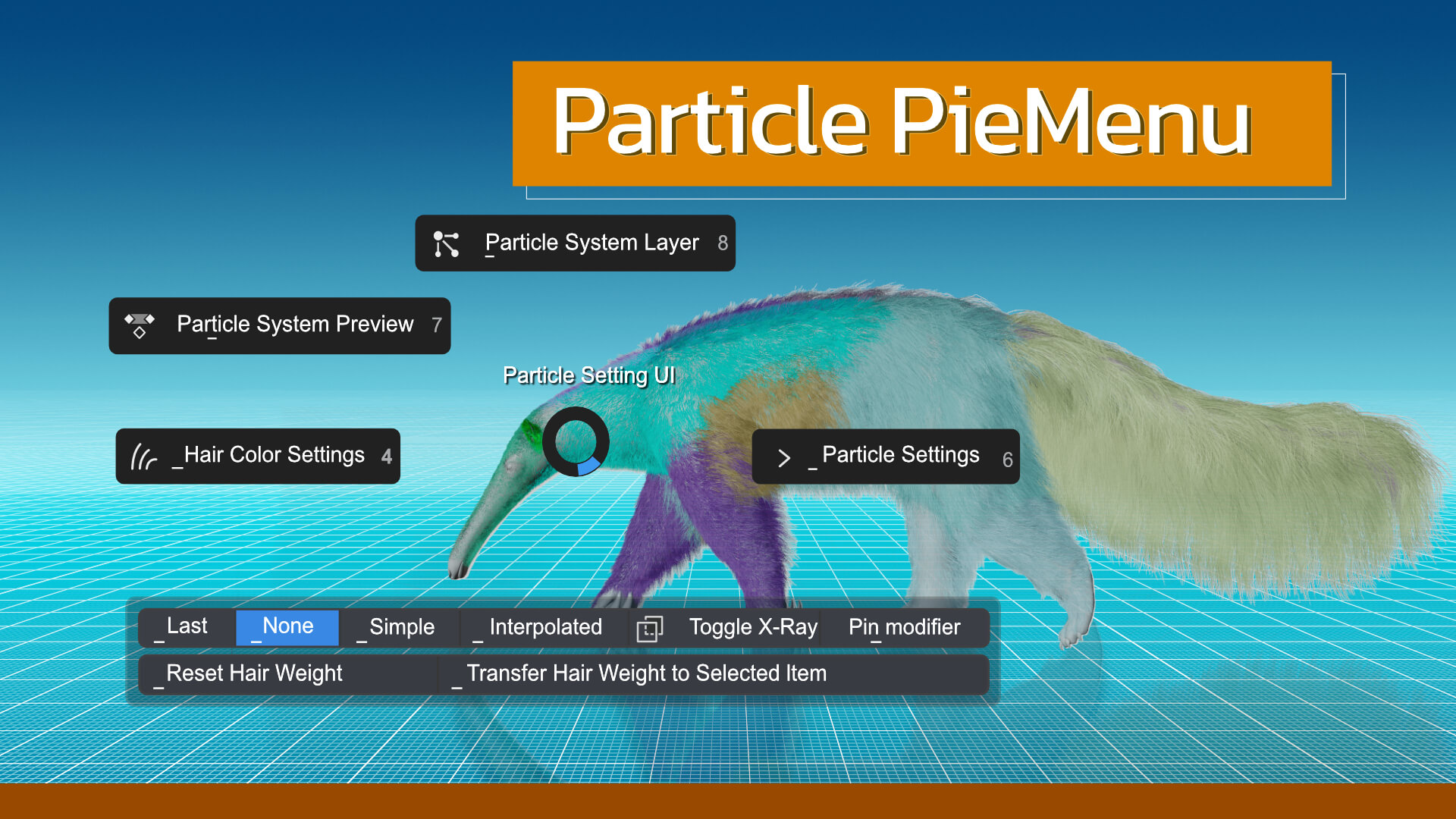

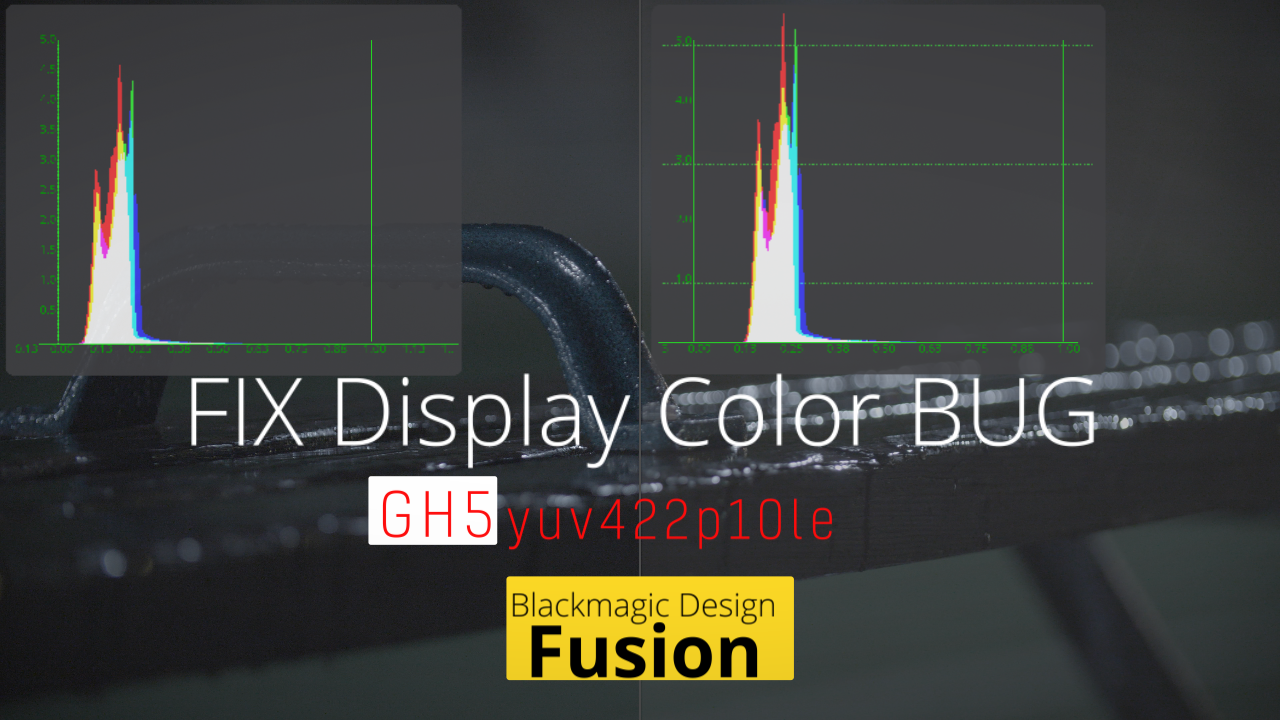


Reviews
There are no reviews yet.
Only logged in customers who have purchased this product may leave a review.