Quantity:
Introduction:
This script is mainly used for project packaging and search for missing footages with one-click, which greatly improves the user's work efficiency. In addition, users can customize the classification of the footages and package the project based on this classification. It’s easy and quick to sort projects.
Installation Environment:
Support: Fusion 8, Fusion 9.0.2, Fusion Studio 9.0.2, Fusion 16
Python script needs to be installed. Please install it according to the Fusion version. (If you have already installed, you don't need to repeat the installation):
python3.6: Applicable to Fusion9.0.2
python3.3: Applicable to Fusion8
Function Description:
1: Users can manage the footages within the project, that is, create a folder, move the footages, etc. The project will be packaged based on the newly created classification.
2: When faced with a lot of missing footages, users only need to click "recover lost footage", this script will automatically create a new project file that has been connected with footages.
3: Lock and unlock all nodes in the project with one-click.
4: Centrally manage the footages, and quickly check whether the paths of the footages are correctly linked and whether they are relative paths.
5: Quickly check the fonts used in the project, Fuse, Marco.
Installation Method:
Put this script into C:\Users(Username in your computer)\AppData\Roaming\Blackmagic Design\Fusion\Scripts.
Instructions for use:
After installation, open fusion and find the script in the scripts menu.
Note:
When you use the cut method to sort the project, please pay attention to whether the paste is successful, otherwise the footages will be missed.
Fusion Script | Archive Engineering
Quantity:
FREE Fusion Script | Tool Connect Manage
Hello everyone! This is a free script for connecting nodes in batches. It can be used to connect a large number of nodes in batches by “one node connecting to multiple nodes”, “multiple nodes c...
Blender Addon | Blender Box
Blender Addons | Blender Box 4 in 1; 1. Piemenu; 2. Rocks Factory; 3. Material Prese; 4. Material Manager
Blender Addon | SpeedTree Import Helper
Hi everyone, SpeedTree_Import_Helper is an addon for importing assets made by Speedtree into Blender. It can read stmat files and support the simultaneous batch import of files in ABC, FBX, and OBJ f...
Fusion Script | DiskCacheManager
This is a script for efficient management of the Fusion node cache. It can centrally view and manage the cache nodes that are enabled in the project, such as enabling and disabling caches; locking c...
Blender Addon | SplitExr
Features: Split multichannel EXR image and remove unused channels Add and connect CryptoMatte nodes which includes three modes material, object and asset Automatically add folder hiera...
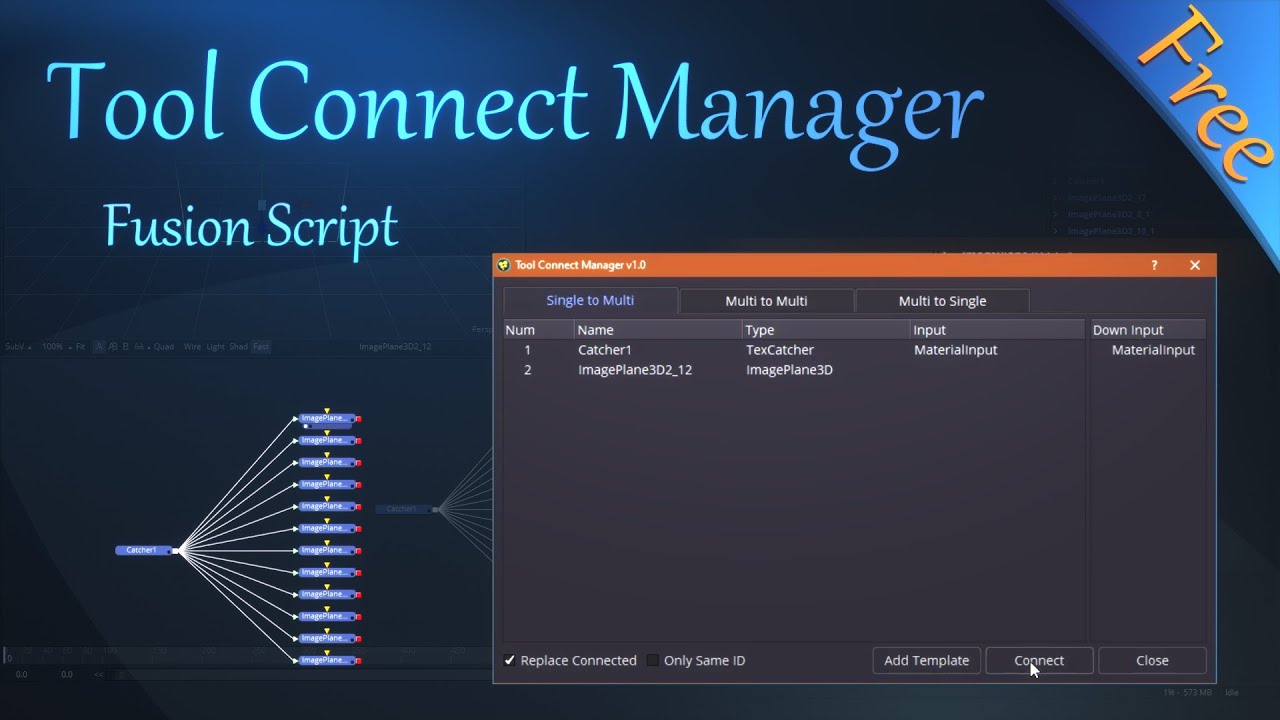


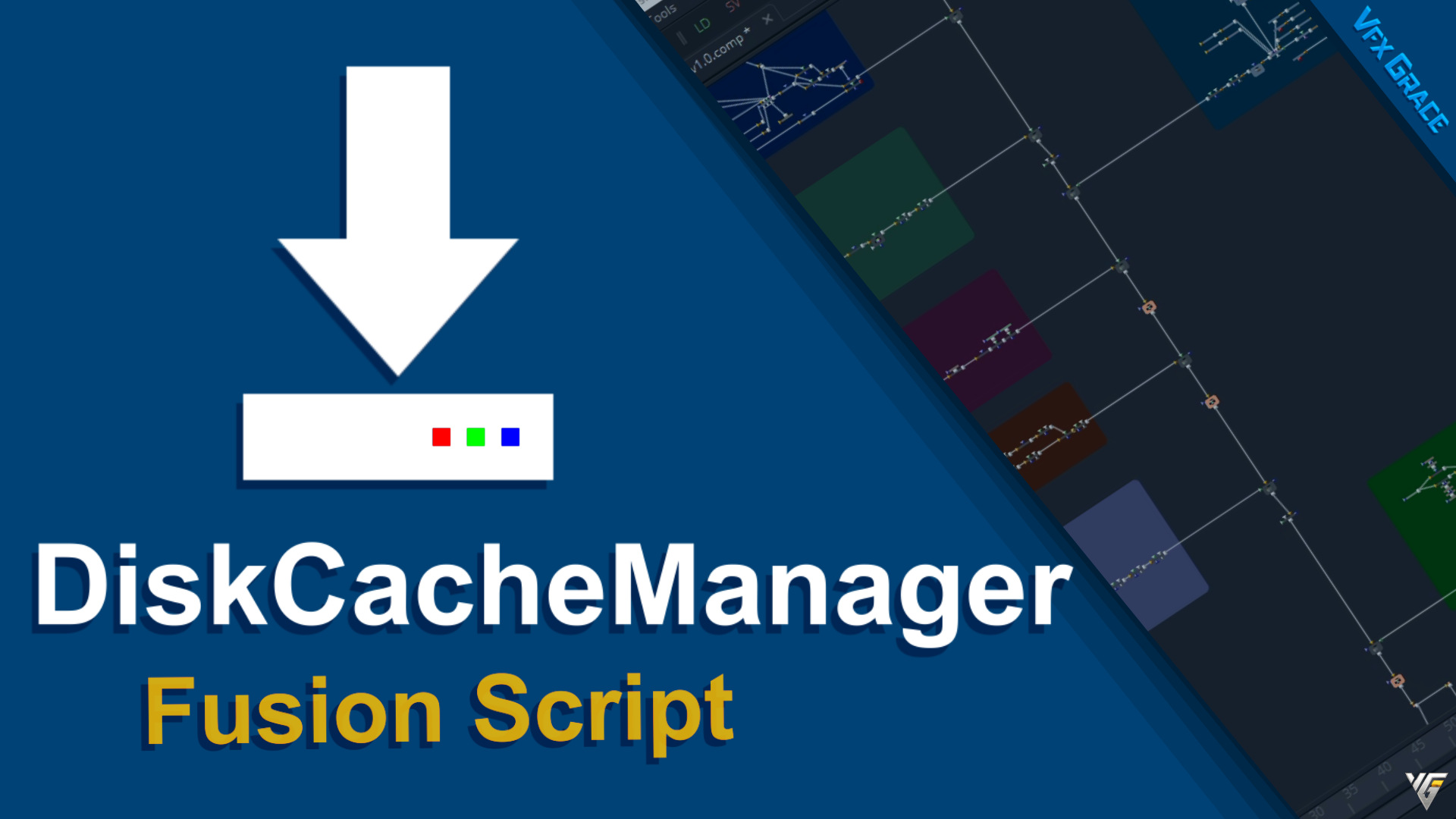
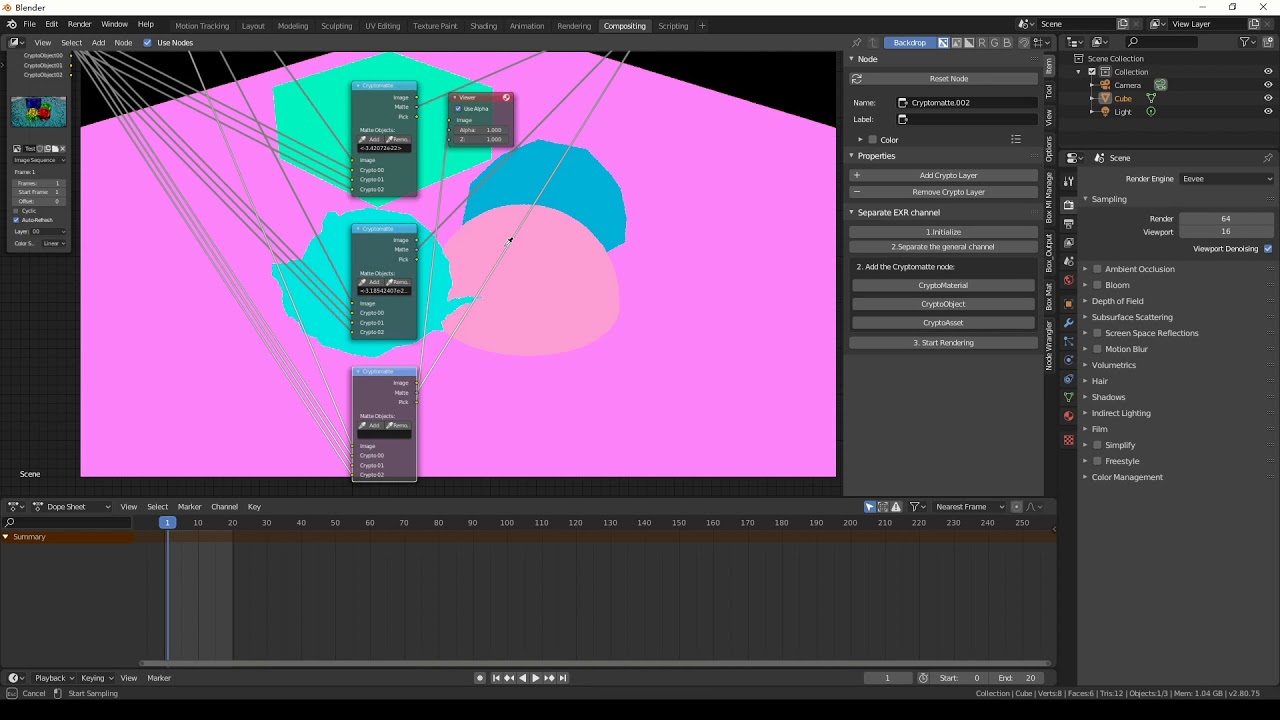

Reviews
There are no reviews yet.
Only logged in customers who have purchased this product may leave a review.