Quantity:
Introduction
Hair_Extension_Toolkit is an add-on that highly enhances the controllability of the hair in Blender. There are many practical functions, like merging and splitting particle systems, modify the number, steps, and length of the guides, applying the effect of children to the guides, recording the hair selections (There is a PieMenu about hair selections), etc., thus greatly helping users improve the efficiency of the creation of the hair.
📢Update log:
Changelog
V1.6.7
Updated on November 30, 2025
1. Support Blender 5.0
V1.6.6
Updated on August 8, 2025
1. Support Blender 4.5
Changelog
V1.6.5
Updated on April 3, 2025
1. Support Blender 4.4
Changelog
V1.6.4
Updated on Dec 17, 2024
1. Support Blender 4.3.
Changelog
V1.6.2
Updated on Dec 30, 2023
Fix:
1. Fix the problem of Duplicate Active System reporting error.
V1.6.0
Updated on Nov 18, 2023
1. Support Blender 4.0.
Requirements
Windows system: Blender 2.81a, 2.82, 2.83, 2.90, 2.91, 2.92, 2.93, 3.0, 3.1, 3.2...5.0.
Linux system: Blender 2.81a, 2.82, 2.83, 2.90, 2.91, 2.92, 2.93, 3.0, 3.1, 3.2...5.0.
Hair Selection
Add selections to hair, similar to the vertex groups operations of mesh.
Add Mirror, Rekey, Subdivide, and Delete Hair, to make the selections work well.
Note:
1. Do not slide Rekey, or Blender may crash easily.
2. Please toggle off the Mirror before using Subdivide in hair selection, otherwise Blender may crash easily or the selection may get wrong.
Support one-time UNDO
PieMenu in Particle Edit Mode is available. (Ctrl + X)
Merge two particle systems and with their backups.
Split one particle system to two and with its backup. And, there are three settings available—Duplicate, New, Share.
Others
- Remove guides as per weight
- Check double keys.
- Sort the order of the particle systems.
- Modify Hair Number of edited particle systems and keep hair shape.
Note:
Do not change the settings of the edited particle systems frequently.
Do not change the settings of hair to the emitters’, or projects may be damaged.
5. Apply the effect of children to the guides.
Note: Virtual parents may be wrong when the Twist is used.
6. Apply timing to guides.
7. Length Update: Uniform hair length
Easy to select hair points, and a PieMenu available (Alt + E)
- Convert curves to guides of a mesh
Note:
Convert curves separately if there are meshes.
Key number needs to be smaller than that of curves.
Installation
Edit - Preferences - Add-ons - Install, and select the zip file to install.
Blender Addon | Hair Extension ToolKit
Quantity:
FREE Fusion Script | Tool Connect Manage
Hello everyone! This is a free script for connecting nodes in batches. It can be used to connect a large number of nodes in batches by “one node connecting to multiple nodes”, “multiple nodes c...
Blender Addon | WeightBrush Pie
Introduction This add-on collects common weight painting functions in a pie menu, which can help you paint weight more conveniently. Installation Common installation: Preferences—Add-ons—Inst...
Blender Addon | Auto Krita To Blender
Introduction This is a connector between Blender and Krita, making it possible to view the final result of Krita in Blender at a fast reading speed, even a large Krita project. In addition, this add-...
Blender Addon | SpeedTree Import Helper
Hi everyone, SpeedTree_Import_Helper is an addon for importing assets made by Speedtree into Blender. It can read stmat files and support the simultaneous batch import of files in ABC, FBX, and OBJ f...
Blender Addon | Hair Shape Key
HairShapeKey is a Blender add-on, supporting adding shape keys of hair, making it possible to record the transition between multiple shapes of hair-like models. Users can switch between the different ...
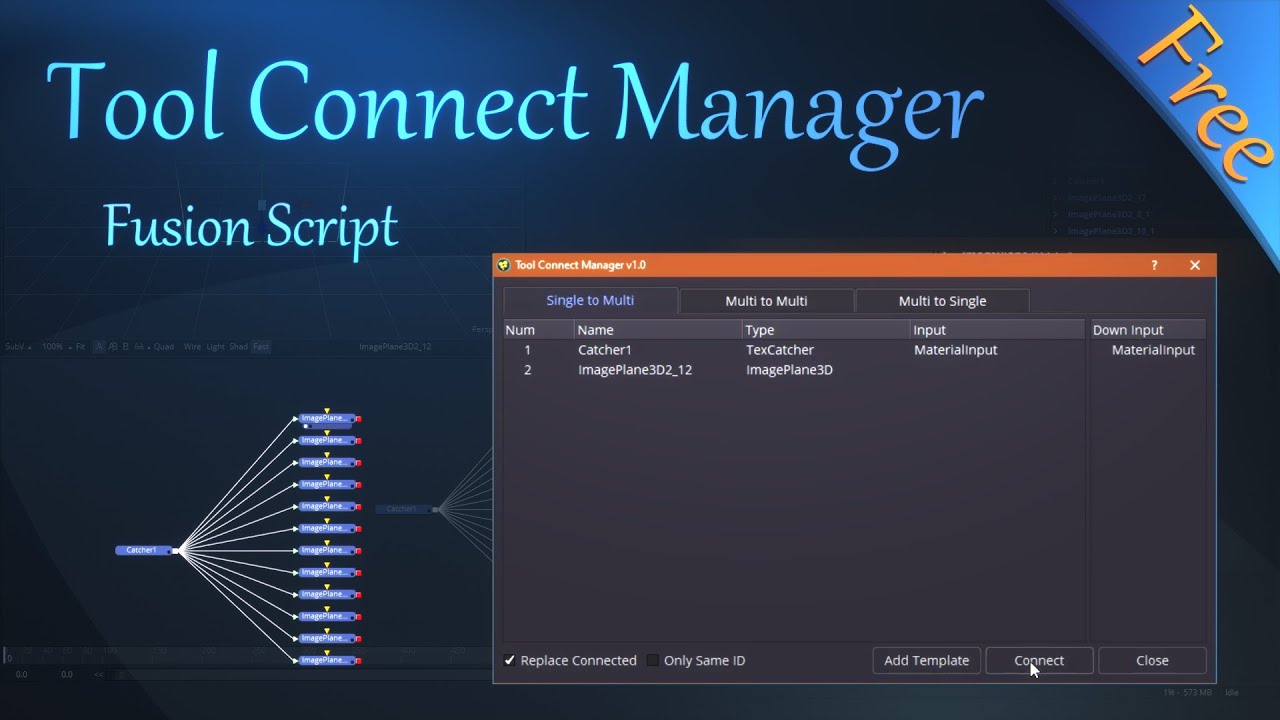

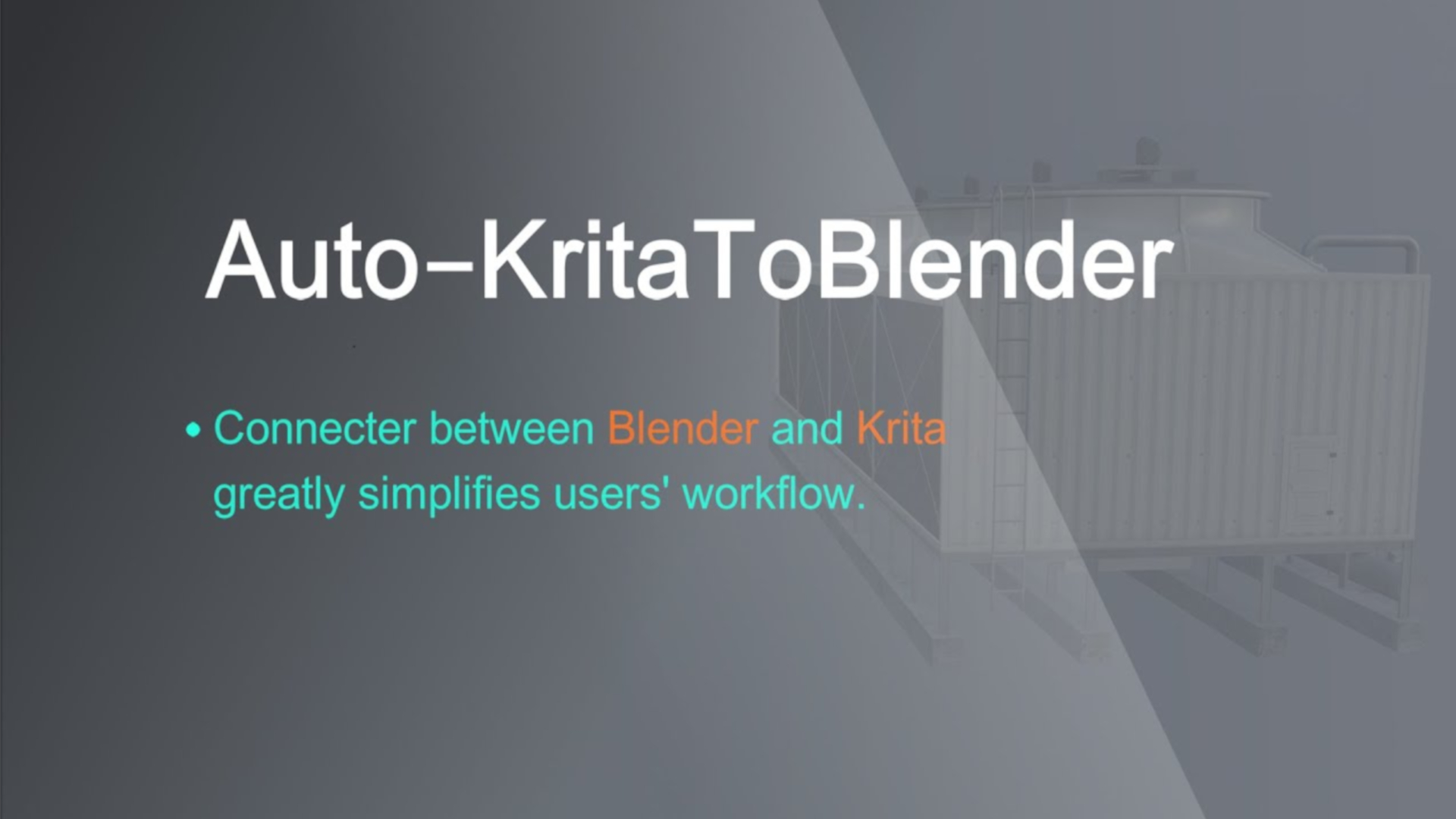



Reviews
There are no reviews yet.
Only logged in customers who have purchased this product may leave a review.