Quantity:
Introduction
This is a connector between Blender and Krita, making it possible to view the final result of Krita in Blender at a fast reading speed, even a large Krita project. In addition, this add-on allows a Blender project to interact with multiple Krita projects.
Installation Environment
Blender 2.80 and above
Features
- Check the result of Krita projects in Blender quickly, even a 4K or 8K Krita project.
-
Support PNG, JPG export.
-
Multiple Krita projects can interact with a Blender project at the same time.
-
Users can set up the hotkey with right-click at ‘export.jpg’, ‘export.png’ for a faster workflow.
The default shortcut for Export.jpg: Ctrl+Alt+Shift+y
The default shortcut for Export.png: Ctrl+Alt+Shift+z
The way to set shortcut: Settings\Configure\Krita-Keyboard\Shortcuts-Scripts\ExportImage_v1_1
Installation
This add-on is divided into Blender and Krita.
- Blender
Open ‘Edit--Preferences--Add-ons--Install’, then find ‘Auto_KritaToBlender_v2_0.py’ to install.
- Krita
First, double-click the file named ‘install.bat’ in the archive.
Then, open Krita, and click ‘Settings--Configure Krita--Python Plugin Manager’. Check ‘Export Image’ in the right list. Now you can see export.jpg and export.png in Tools from the menu bar.
Notes
- Please click the start option. or it will fail to check the effect.
2. To achieve Feature 3, please check exportall.
Changelog
2020-07-14
Add the default shortcut keys and the function that users can customize shortcut keys, which makes it more convenient and efficient for users to create works.
FOLLOW US
https://www.vfxgrace.com/
https://www.youtube.com/c/VFXGrace
https://www.facebook.com/VFXGraceStudio
Blender Addon | Auto Krita To Blender
Quantity:
Blender Addon | Bone Rename
Introduction Bone_Rename is a smart batch rename tool. It can batch rename bones, objects, materials, and vertex groups, etc., such as modifying prefixes and suffixes, replacing specified characters ...
Blender Addon | SplitExr
Features: Split multichannel EXR image and remove unused channels Add and connect CryptoMatte nodes which includes three modes material, object and asset Automatically add folder hiera...
Blender Addon | Particle Pie Menu | VFX Grace
Particle_Pie_Menu is a handy add-on for hair editing. With all options in the pie menus, you can easily edit the particle systems in any mode, greatly improving your productivity. In Object Mode, you ...
Fusion Fuse | Pick_Cryptomatte
Pick_Cryptomatte is a tool for extracting Cryptomatte and automatically creating ID mattes. It reads data directly through the previously loaded EXR channels which makes the plugin faster and more ste...
Fusion Script | ProjectManager
Introduction: This is a multi-functional footage management script, mainly used for managing and checking footages in Fusion, recovering missing footages with one click, packing projects with one c...
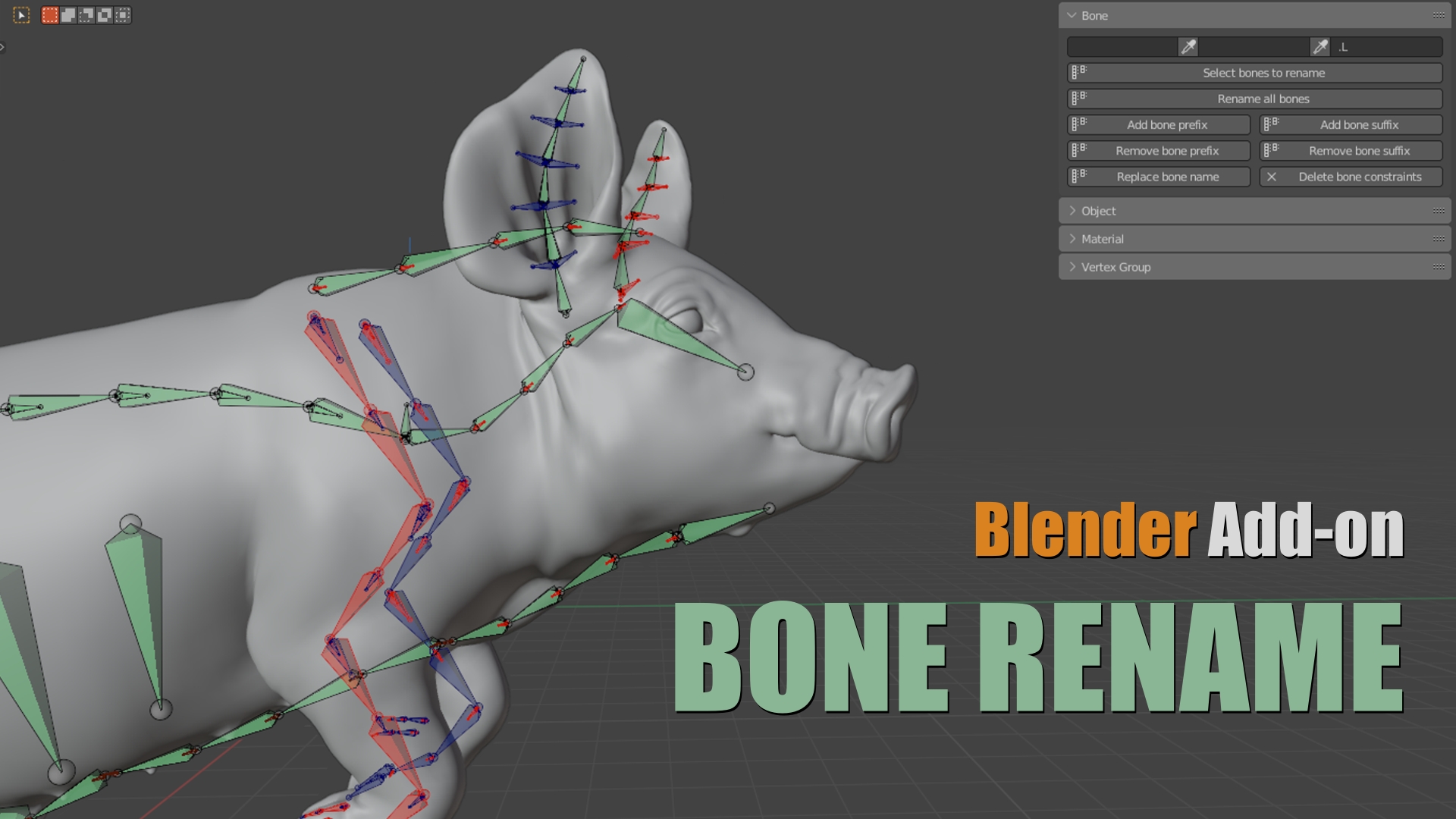
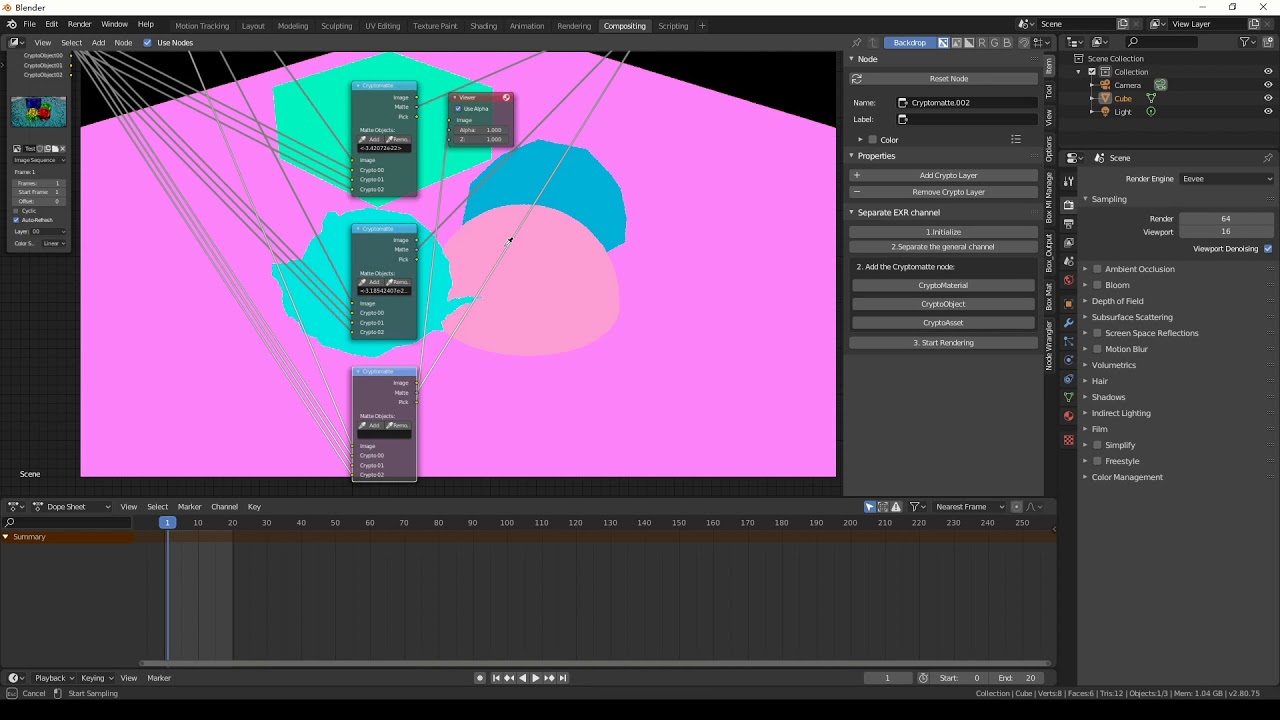
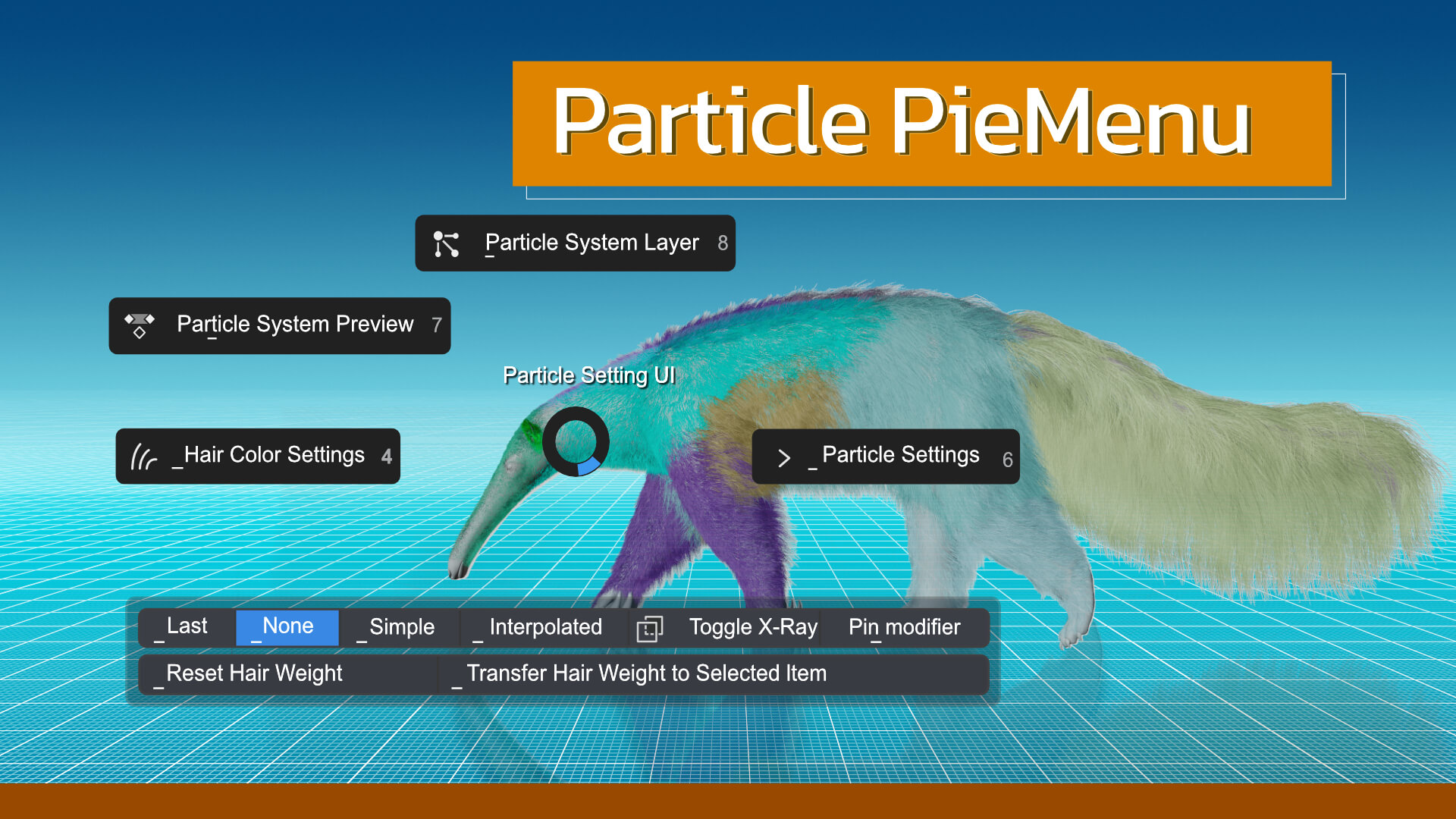



Reviews
There are no reviews yet.
Only logged in customers who have purchased this product may leave a review.